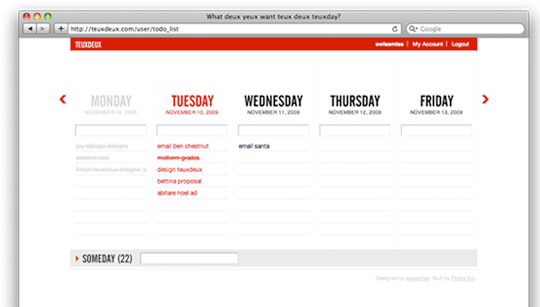A quick update on Chapter 2 of “iOS Application Development” which covered Xcode and the iOS simulator. I had played with an older version of Xcode (3.2 I think?) with the current version being 4.6 as I write this – seems like a lot has changed. I think the IDE has greatly improved – I like the Assistant Editor which pulls up header (.h) files in a separate side window from the current implementation (.m) files, and I like snapshots and the visual diffs they show, plus the error/warning feedback seems much better than I remember it.
I think the one thing I really like about learning from a book as opposed to finding stuff on the web – it’s great having everything in one place, and it’s great having stuff grouped together. It was nice to read a quick overview of the iOS Simulator’s capabilities, something I had never even thought to look up.
Now comes the actual learning part – starting the Objective-C portion next..